Why WhatsApp backup too big for iCloud?
Users who are part of the several WhatsApp group may receive video and image files of large size every day.
Why WhatsApp backup too big for iCloud? The dozens of video files contain the maximum storage. When you try to run the auto backup on your phone to upload the iCloud account files, it will prevent storing the files.
The message would be prompt at the screen, saying the backup is too big to upload.

How to reduce WhatsApp storage space in iCloud?
Go to the WhatsApp setting tab and click the “data and storage usage.” Wait to update the current storage space they’re taking up. Now Tap the top of the conversation list. You will see how much data consume for it. Hit the “Free Up Space” button and click the delete item button.
Finally, you will get the popup message to confirm the “clear message.” Click on the Clear message button, and you will get the iCloud storage space back.
WhatsApp application has begun its journey as an instant messaging application. As it has become a widely used application in many countries, several other vital features are introduced to meet the customer requirement. Almost every person in the world today connected through WhatsApp messaging app.
However, sometimes using WhatsApp storage to store the received data would create a problem for you.
A large number of files are shared on WhatsApp in the personal and group message saved in your local storage space.
The stored file automatically backup to the desire location. In the iOS device, all the iOS devices perform the regular backup procedure to prevent data loss.
During the backup process, the stored data, including the video and images, are sent to cloud storage, stored securely.
In case you lost the data from your local storage, you will be able to restore the files from the online iCloud backup files.
The online backup work as the protection net that keeps your data safe.
All the media files stored in the local storage take up valuable storage space. As the data grows, the iCloud storage would get occupied completely.
It will prevent your device from uploading more files and restrict the data upload.
Step by Step guide to fix the iCloud backup failing problem
First, back up the file in your external hard drive. If anything goes wrong, you will have your files in the back, which you can later upload.
1) Update WhatsApp:
WhatsApp developers are working on various new features and improvements of the existing features to prevent hacking.
The data safety features are rolled out frequently. If the installed WhatsApp is not updated, it may create a problem, and you will not be able to upload the data on the server.
The new WhatsApp would fix the bugs, reset the default settings if it is changed.
The backup problem might be caused due to a bug in the existing application or a compatibility issue with the latest release iOS operating system.
The buggy WhatsApp would be restricted from uploading the file on the iCloud server, and it may prompt the error message.
Even the storage is not filled on the iCloud; the message appears on the screen saying the storage is full.
Go to the app store and search for WhatsApp; if there is a new version available, you will see the update option; click the update button to initiate the update procedure.
2) Leave WhatsApp Beta
Some users might be using the TestFlight app to get the early update of the new beta version. If you are one of them, then it is time to leave the WhatsApp beta program.
The beta program sometimes prevents the data from being uploaded to the cloud server.
Also, some IOS operating systems proved the beta version of the app to upload the data on the cloud server.
There might be chances that the iCloud is restricting the WhatsApp beta version from uploading the content on the web server due to security reasons.
Download the stable version of WhatsApp from the app store and rerun the backup process.
3) Use High-Speed Internet
People encounter the most common problem when they upload a large local backup file on the cloud server.
The large size of the file requires high-speed internet. When your internet speed cannot hold the large file, the iCloud would not support the server and prevent you from uploading the file.
High speed and stable network connection would require to successfully backup the files.
You should be connected to a strong network, and the phone must show enough bars if you are using the cellular network.
4) Exclude Video:
The video files generally take the majority of the space. Subscribing to the various groups would attract dozens of video files every day.
People like to share videos on WhatsApp. These video files contain large storage. It is difficult to compress them. As a result, you have to upload them in the original size.
The iCloud would not allow you to upload the video files, it is large, and it would take more than the space available in your iCloud account.
Due to the large size of the video files, you will not be able to upload them.
5) Optimize iCloud Storage:
Once you set automatic backup of your file on WhatsApp, all the files stored on your phone would get uploaded to the online server.
The backup is taken to the images, text files, video files, and other media files. Over time these files consume the server space.
You would notice there will be lots of files that are non-essentials. You can delete them and free up space.
Please start with the video files as they may consume lots of space. Deleting the old files would give you more space to upload the new files.
Why is backup taking up so much space on iCloud?
The backup process collects all the information stored on your local device while uploading it to the server. Over time the auto backup would fill the space on iCloud.
You will not be able to store more information on cloud storage. iCloud may ask you to upgrade the storage space or delete the exiting files to free the space.
The backup process may take time due to insufficient storage space on the server.
Another reason the low internet speed. Recheck the internet connection and see the upload speed to ensure that it is up to the mark.
The iOS version, and the iPhone model, also depend on the backup process speed because the latest iOS version has fast file transferring than the older iOS versions.

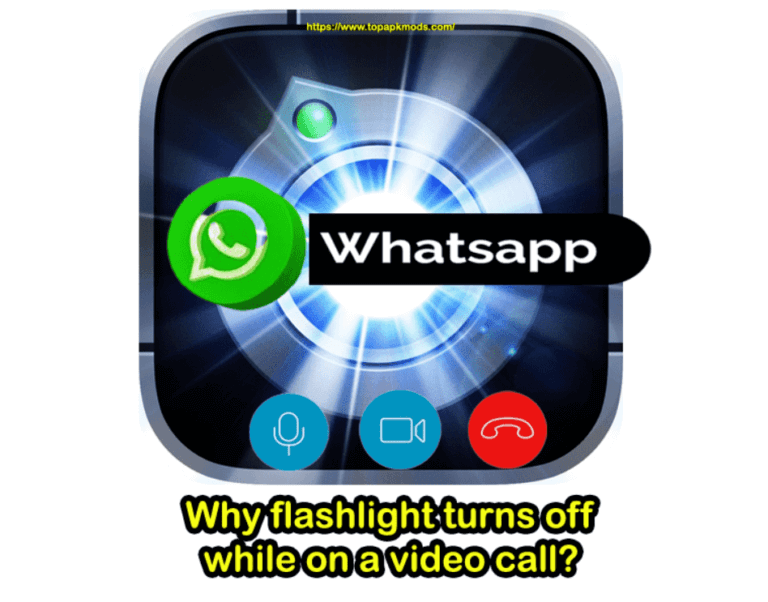

![How to turn off autocorrect on WhatsApp Web? [6 Steps] 4 How to turn off autocorrect on WhatsApp web?](https://chatappquestions.com/wp-content/uploads/2021/04/How-to-turn-off-autocorrect-on-WhatsApp-web-768x618.png)
![Why does the music stop when I open WhatsApp? [100% Working] 5 Why does the music stop when I open WhatsApp?](https://chatappquestions.com/wp-content/uploads/2021/04/Why-does-the-music-stop-when-I-open-WhatsApp.png)
![The notification says incoming voice call when it’s really a message? [ Tips to Solve ] 6 How to solve the Whatsapp incoming message shows as incoming voice call-min](https://chatappquestions.com/wp-content/uploads/2021/04/How-to-solve-the-Whatsapp-incoming-message-shows-as-incoming-voice-call-min-768x477.png)
