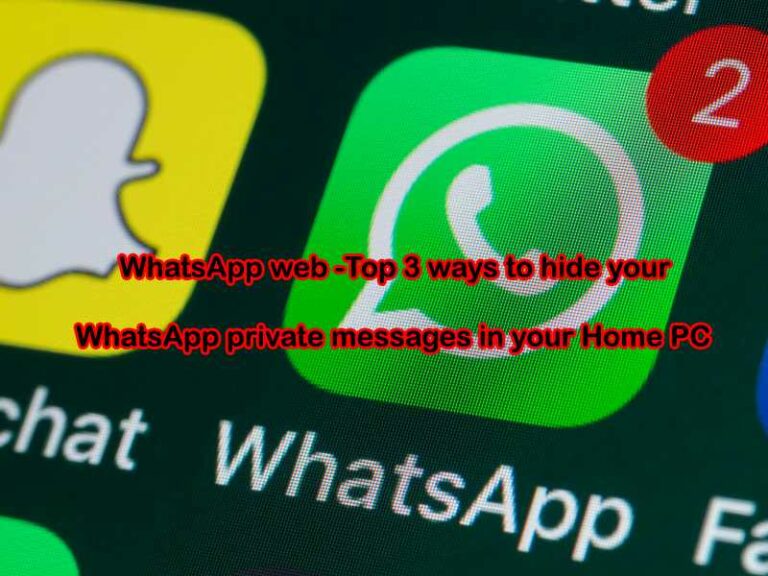Why screen goes black during WhatsApp call? [3 Tips To Fix]
Reason the black screen during the WhatsApp calls occurs when the proximity sensor is damaged.
Why screen goes black during WhatsApp call? If the software that runs the proximity sensor is not working, there is a possibility that the phone will go dark thinking it is near the object and turn on when you hold at an adequate distance.
![Why screen goes black during WhatsApp call? [3 Tips To Fix] 1 Why screen goes black during Whatsapp call?](https://chatappquestions.com/wp-content/uploads/2021/05/Why-screen-goes-black-during-Whatsapp-call.png)
How do I fix the black screen on WhatsApp?
Black screen problem during the call is one of the common issues faced by WhatsApp users. Some users have reported that they cannot access the phone due to the black screen blocking the phone.
Some fix available may solve the black screen problem and get your phone back to the normal condition. Follow the step-by-step guide to fix the issue.
#1) Restore Device Default Setting
There are possibilities that the phone might have gone through a series of changes in the operating system.
Some of the functional settings might have overridden by some of the applications you have downloaded recently.
When the device does not get sufficient permission to run the application, it will show the error. The black screen during the WhatsApp call is one of the outcomes of the overridden settings of WhatsApp.
When you put the phone on recovery mode, it starts rebuilding the core settings.
Use the third-party phone recovery software to rebuild the default functions. Reboot the device after you are done with the recovery process.
The reboot process will flush out all the cache and cookies and give your device a fresh start to build the operating structure again.
#2) Check the Permissions:
Check for the granted permission to the WhatsApp application. Sometimes offering complete authority to the application may also cause serious damage to the operation of the app.
The Screen issue could face by some of the permission set to the app.
Revoke them all and restart the device. When WhatsApp asks for permission, select only those permission essential to use the app’s basic functions.
Go to Settings and find the WhatsApp application. Visit the permission section. Deselect all the permission granted to the WhatsApp application and re-launch the app.
#3) Reinstall the app:
Another way of solving the black screen problem is reinstalling the entire WhatsApp application again.
Once the application installs again, check if the features are still working and the black screen problem occurs again while on the video call.
It is advisable to take a backup before removing WhatsApp.
Clean all the files stored on your device related to the WhatsApp application. When you reinstall the app again on your device, start with the fresh installation.
Only choose the backup files and do not select any past files. If the old file has a conflict or is corrupted, this may cause the application to break during the operation.
What happens if your phone screen turns black?
The black screen issue is directly connected to the hardware failure. When the screen cannot process the data or if the hardware is broken, you will see the black screen.
The damaged LCD may also make the screen dark.
In some cases, the control board will go bad when water damage, broken connection, cable disconnected, and many other reasons that may cause the phone screen to turn black.
How do I restart my iPhone when the screen is black?
If you face the black screen on your iPhone and do not restart the phone, then these methods will help you turn on your phone again as normal.
Use the volume up button. Press it hard and quickly release it. Now follow a similar process to the down volume button. Press and quickly release the button.
Next, press and hold the side button for a while. In a few seconds, you will see the Apple logo appear on the screen of your device.
The method is used to start the device with the alternative procedure.
If the above step doesn’t work, then in the following method, connect your power plug to the phone.
Ensure that the power cable is clean and also there is debris stuck in the phone where you connect the power cable. The debris may block the connector while transmitting the power.
Another method is connecting the device to the computer. Once the device is connected, you will be able to access the files stored on your device.
Once the phone is connected to the computer, “press and quickly release the volume up button, immediately press and release the volume down button”.
Now hold the side button until you see the recovery mode appearing on the screen.
When the phone asks to restore or update the device, choose the update and process to the iOS update.
Also, ensure that you are not selecting the erase backup data. Keep the data as it is and only updates the iOS as per the recommended settings.
Why screen goes dim on WhatsApp Video Call?
There are several reasons behind the diming of the device screen while on the WhatsApp video call. The device comes with power-saving features.
When your battery is exhausted, the automated settings turn off the background process and reduce the screen’s brightness to save power.
Similarly, the proximity sensor installed near the front camera turns off the screen when it detects the object near a specific distance.
During the call, when your phone closes to your ear, the proximity sensor turns off the screen or dims the screen to save energy.
Modern devices come with an auto-dimming function when nothing is touched to the screen for long hours.
The phone senses that there is no activity happening on the device, and it reduces the brightness. You can double-tap on the screen to get the phone back to normal.
Check the following settings and set it to the desire more for a better experience
1) Check the proximity sensor
2) Adaptive brightness settings
3) Increase the screen timeout
4) Set the screen alive mode even if you are not using the device
5) Increase the duration of the home screen lock
6) Change the settings in the power-saving mode
Conclusion
The black screen during WhatsApp calls could be the reason for the hardware damage or the device setting.
First, try to reset all the device settings and see if it solves the problem. If the error persists, there is possible hardware damage.
It would be best if you approached the repair center to replace the damaged hardware.



![Why are Bluetooth headphones not working with WhatsApp? [7 Checklist & Problem Solved] 4 Why are Bluetooth headphones not working with Whatsapp?](https://chatappquestions.com/wp-content/uploads/2021/02/Why-are-Bluetooth-headphones-not-working-with-Whatsapp-768x493.jpg)
![Why unable to scan QR codes on WhatsApp web? [5 Tips To Fix] 5 Unable to scan QR codes on WhatsApp web?](https://chatappquestions.com/wp-content/uploads/2021/03/Unable-to-scan-QR-codes-on-WhatsApp-web-768x516.jpg)
![Why does the music stop when I open WhatsApp? [100% Working] 6 Why does the music stop when I open WhatsApp?](https://chatappquestions.com/wp-content/uploads/2021/04/Why-does-the-music-stop-when-I-open-WhatsApp.png)