Why cannot WhatsApp web send a file? 100% Problem Solved
WhatsApp web can transfer many types of files and documents. But few types of file formats are still not supported.
Why WhatsApp web cannot send a file? The error occurs for several reasons such as limited storage space, server down, file content not supported by WhatsApp, etc. It is a once in a blue-moon problem. You may have to use another way to send the files.

How to send the file on WhatsApp web when sending file option is not working?
You may encounter the error while sending the file directly from the WhatsApp web. The reason can be many; however, there are other ways you can send the file. The drag and drop method is usually used to send the file from the Whatsapp web. Open the destination folder on your computer.
Drag the file that you want to share to the web browser in the WhatsApp web. You will notice the file is not attached and is ready to send to the user.
You can add the message or capture the file and click send to proceed ahead if you want.
Images sent through this method would open in the preview mode before you send them to the users. Confirm the image is correct and hit the send button.
The drag and drop method applies to sending files to individual users as well as group users.
Why can’t you send images on the WhatsApp Web?
The Whatsapp web requires browser access to run the application. Once you are login to the browser-based WhatsApp web, the browser technology takes control over the services it offers. Some browsers are highly secure, and it blocks certain entries from getting executed during browsing.
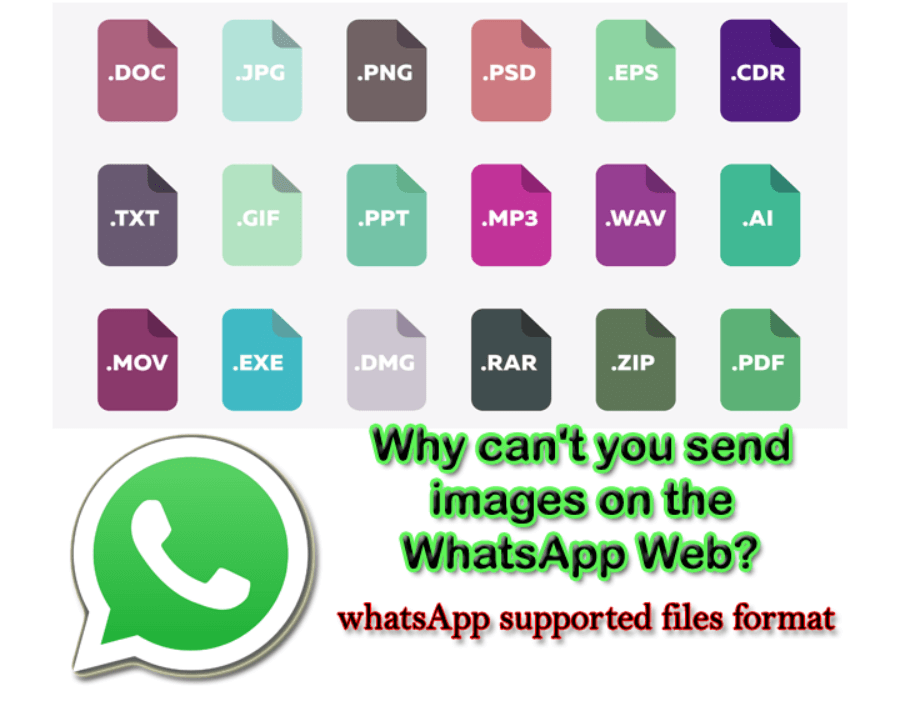
While sending the image file, if the browser experiences a problem with the WhatsApp Service, it restricts the users from uploading files to the WhatsApp web.
However, this is not the only problem why you are not able to send the image through WhatsApp web, but in most cases, due to security reasons, the image files are restricted from sharing.
Moreover, the image files that are not supported by the Whatsapp web or large-sized files would be restricted. Check the type of the file.
It should be compatible with online sharing. Read the WhatsApp web guideline to ensure that the image type that you are trying to send is valid and WhatsApp does not have any restraint to the image type.
Also, check for the device that you are using. Some old operating systems do not support the latest version of the Whatsapp web.
You may have to upgrade the existing OS to the latest versions to comply with the new changes.
If your device is running on the old version, the web WhatsApp would have difficulty identifying the services that it offers.
It also would be challenging for the WhatsApp web to sync the data and connect your device to the web WhatsApp service. It is important to have a compatible device to utilize the services entirely.
What are the benefits of WhatsApp Web?
Whatsapp web has been in the industry for many years now. In the early days, Whatsapp was only accessible from mobile devices. The facility used Whatsapp on the desktop computer when the Whatsapp web was released to the general public.
It has gain popularity among WhatsApp users. The vital feature of the WhatsApp web is the easy accessibility to the browser.
Users can now access the features on their desktop computers and use the chat while working. The web feature has opened new doors to business users.
We have seen people use WhatsApp web for corporate discussion. It has become the instant chat software that enables companies to chat with their team without needing to pay extra fees.
It is free for all and does not require any prior approval or registration to open the corporate group chat.
When it comes to security, the WhatsApp web is a highly secure application on the web.
The Whatsapp web’s encryption service converts the data into high digitally lock packets that exchange between two users with ease.
You do not have to worry about the data getting leaked on the web while in transit.
Only the two devices would have access to the data, and no one with the right encryption technology could read or access the device.
What is the prevention technique to avoid your WhatsApp web getting hacked?
1) Always use the WhatsApp web on the secure network. Do not connect your device to the public network or the WIFI in the cafe. It would have a vulnerability in the network, and your data may get breach.
2) Logout to all the connected devices every day before sleeping. The habit of login out would protect your device from hacking.
Wherever your device is logged, you will be able to remove the access instantly and protect your Whatsapp from getting exposed to unknown users.
3) Log in to only a secure browser. Using Google Chrome or Firefox would be recommended.
These browsers are highly secure and restrict any spammer from accessing your data opened in the browser windows. Awareness is the key to prevent damage to personal assets.
4) Do not keep WhatsApp active on your desktop computer while working. Only use WhatsApp web when you are actively involved in the computer.
Sometimes people passing through your device may access your web browser when you are not available and read your chats.
5) Never leave your mobile with others. It is the last thing that you could do in your life. Leaving your mobile with someone would allow them to log to the WhatsApp web using a QR code.
You would not get to know where the device is logged until you check in the setting.
The person who has access to your device can read and manipulate the data available on the chat and get access to your details.
Final Verdict
Whatsapp web allows you to work seamlessly in the web environment while working on your computer.
The file-sharing features have been updated recently, and now you can share a wide range of file types without any trouble.
It is highly secure and the fastest way to share data online with others. Use it wisely and enjoy the WhatsApp web service to increase your productivity.

![The notification says incoming voice call when it’s really a message? [ Tips to Solve ] 3 How to solve the Whatsapp incoming message shows as incoming voice call-min](https://www.chatappquestions.com/wp-content/uploads/2021/04/How-to-solve-the-Whatsapp-incoming-message-shows-as-incoming-voice-call-min-768x477.png)
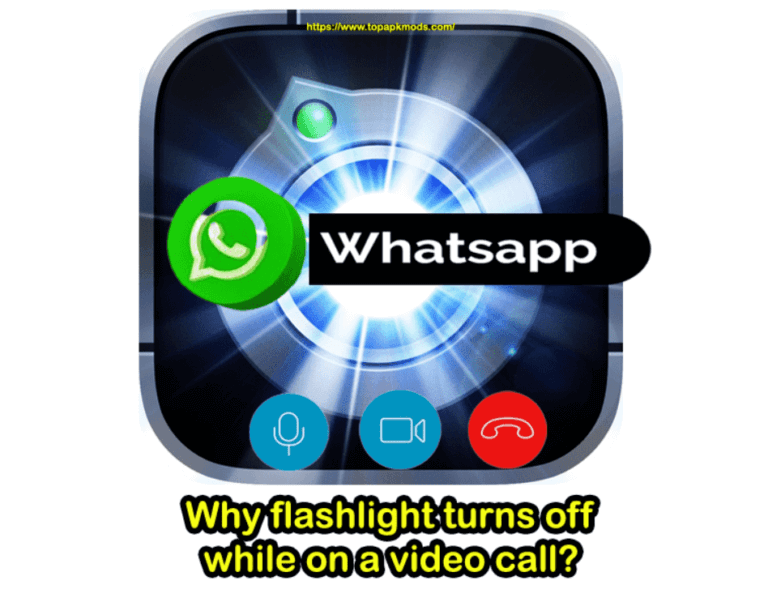
![How to turn off autocorrect on WhatsApp Web? [6 Steps] 5 How to turn off autocorrect on WhatsApp web?](https://www.chatappquestions.com/wp-content/uploads/2021/04/How-to-turn-off-autocorrect-on-WhatsApp-web-768x618.png)
![Why get noise when WhatsApp video call? [3 Tricks To Reduce Noise] 6 Why get noise when WhatsApp video call?](https://www.chatappquestions.com/wp-content/uploads/2021/05/Why-get-noise-when-WhatsApp-video-call-768x489.png)
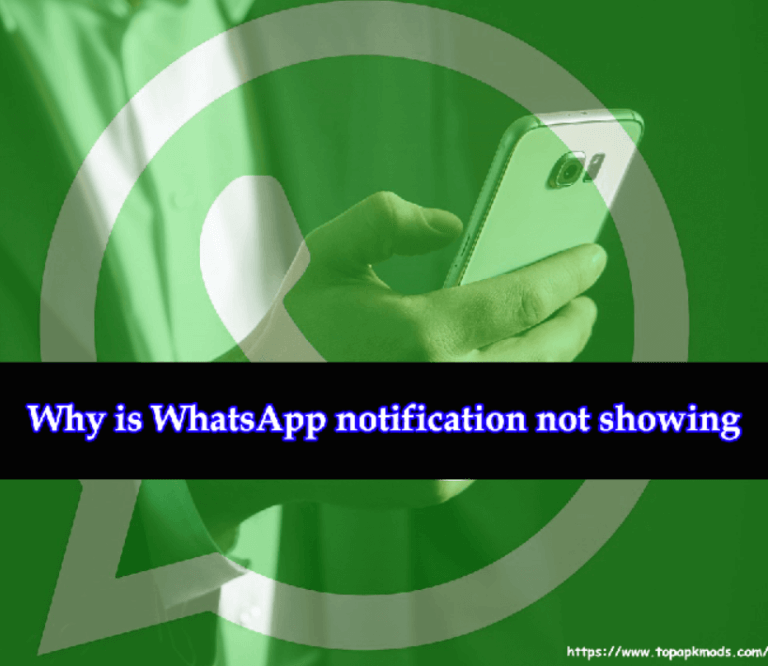
![Why does the music stop when I open WhatsApp? [100% Working] 8 Why does the music stop when I open WhatsApp?](https://www.chatappquestions.com/wp-content/uploads/2021/04/Why-does-the-music-stop-when-I-open-WhatsApp.png)