WhatsApp stickers for chat with everyone
If you are a fan of cool stickers, now you can have any types of stickers in your favorite WhatsApp mods. You can put your Marvel heroes, Disney cartoon characters or your favorite actor and actress in your sticker pack.
In any WhatsApp mod, you can use these stickers. If you are not familiar with WhatsApp mods, there are several of them. WhatsApp plus, OG WhatsApp, GB WhatsApp and WhatsApp Web.
You can find all the WhatsApp mod information in this web site. We have put downloadable versions of them in our download page. We can make our own stickers with the help of a third-party application.
You can find some of them in our download section. After you create the sticker package, you can share with anyone you want. There are several ways you can create WhatsApp stickers. Either you can take pictures from your camera, or you can choose pictures from your mobile phone gallery.

There are 12 sticker packs you can choose. Until now only Android users have the chance to customize their own images as WhatsApp stickers. Default sticker package includes stickers of “Cuppy by Minseunt song,” “Bibimbap Friends,” famous anime characters. After you enable sticker packages on your mobile device, you can download them and share with your contacts.
WhatsApp Stickers and how to get them
On your mobile phone, the latest Android version has to be installed. If you don’t have the latest versions, you can download them from our website. If you are not interested in upgrading, the default version has to 2.18.329 or above that version. If you are an iPhone user, your version has to be 2.8.100.
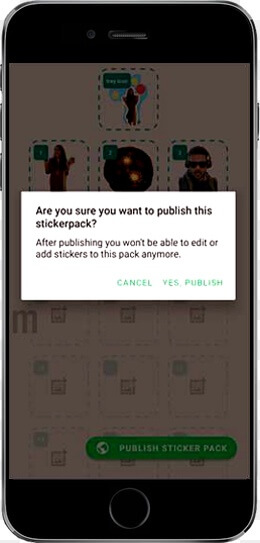
This is how you are going to send WhatsApp stickers
- In your chat window, open a conversation with anyone or any group chat
- Next, to the text input field (typing place), you see an icon for WhatsApp Stickers
- Press the “+” icon to add stickers.
- You will be directed to a new pop up window to download that sticker package
- Select the sticker package you want to download and press the download “icon.”
- A green mark will appear after the download is completed.
- Now again press tap “back.”
- Now you can easily find the sticker package within your stickers.
Any sticker packages can be used with different WhatsApp mods. You can find all of the different WhatsApp mods in our download section. You can try them on our website. We have provided all the WhatsApp mods download setups in our download section. GB WhatsApp apk, WhatsApp plus apk and OG WhatsApp apk download by click on this button.
I want to create my WhatsApp sticker packages
Sorry, you can’t create your own sticker package with WhatsApp and WhatsApp mods. You can’t simply create a sticker package and add them into their servers. If you want a WhatsApp sticker packaging creating the app, please visit our download page.
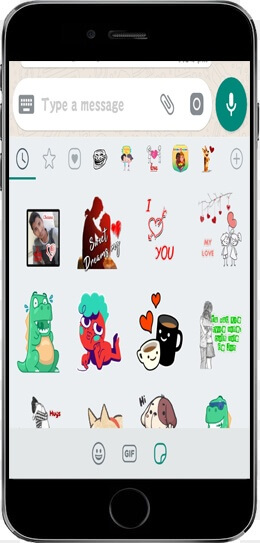
How to create custom WhatsApp images
Before you are going to use your own customized images in sticker packages, there are several requirements you need to be aware off. If you are never going to follow those requirements, you can’t add stickers into the sticker packages.
- The background has to be transparent. If not the quality would be decreased.
- There is a precise pixel size for images. Pixel size is 512 x 512
- Fixed image size is 100kb. If you are not familiar with how to reduce images size, please refer to “HOW TO REDUCE THE SIZE OF IMAGE FOR STICKERS” text file in our download page.
- To identify your sticker package. There should be an icon. For this icon also there are default properties to be added. In the WhatsApp, first, you see the icon. Then you press the icon and see the stickers in that package. The default size for an icon is 96×96 pixels, and the size has to be less than 50kb. If you are not sure how to create the icon, you can read “HOW TO REDUCE THE SIZE OF STICKER PACKAGE ICON” text file in our download page.
WhatsApp stickers designing requirements
There are a few designing requirements you need to follow. These designing requirements make sure the stickers are more elegance.
- To design the background colors you have to add following code “8 pixels” and “#FFFFFF” stroke. In the outside of your stickers, those commands have to be added. To check how to do this, please click on this button to view the sample image.
- You are going to create your stickers on canvas. There should be a gap between the sticker and the canvas. The default gap size is 512×512” pixel.
If you want to read more on how to prepare images and add them in the canvas, you can read our pdf. We have uploaded a pdf, “ How to prepare images for WhatsApp Stickers” in our download section. Please read that pdf for more details.
Using third-party Applications to create WhatsApp Stickers
First, make sure you have downloaded the latest versions in WhatsApp plus, GB WhatsApp or OG WhatsApp into your mobile device. If you don’t have them at the moment, please visit our download section by clicking following download button. Select the latest WhatsApp apk from our download section.
Next, you can download the latest WhatsApp Stickers making the app from our download page. You can find that we have uploaded the latest WhatsApp Stickers creating an application.
Your home broadband internet connection or mobile data has to be always up and running.
To create the sticker package, first, select an image from your phone picture gallery. It can be your favorite cartoon characters or your favorite pets or funny comedy characters etc.
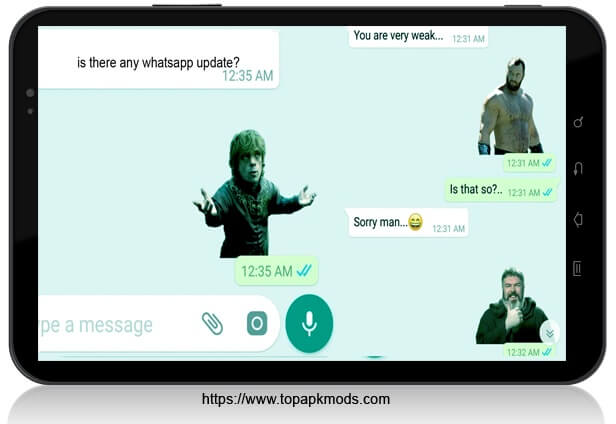
How to create stickers for WhatsApp mods
Click on the “create” icon to start.
Now you can select a name for the sticker package. You can use a short name or longer name for your sticker package. But to be user-friendly, it is nice to use a shorter name.
Click on the empty box to add images you have selected from the picture gallery.
Enter the sticker package name. Also, don’t forget to add the creator’s name
Now, in the next popup window, you have to add your images. Also in here you can take new pictures from your camera and add. The limit is 30 images per sticker package.
After adding images, you will be redirected to the editing window.
In here you have to select the favorite part of the image that you are going to use as a sticker. It has to be done nicely. By chance, if you want crop again, you can restart by click on “reset.”
After you finishing cropping, click on “Add to WhatsApp.”
Click on the “confirm” button to confirm the newly created sticker package.
Now you can share these sticker packages with everyone. They will know you have created cool sticker packages because you put your signature as the creator.
If you want to learn more about new WhatsApp Stickers, you can search them in the stickers search bar.

![Why earphones not working on WhatsApp video call? [3 Simple ways] 5 Why earphones not working on WhatsApp video call?](https://www.chatappquestions.com/wp-content/uploads/2021/04/Why-earphones-not-working-on-WhatsApp-video-call-768x509.png)
![Why screen recording has no sound on WhatsApp? [4 Simple Steps] 6 Why screen recording has no sound on Whatsapp?](https://www.chatappquestions.com/wp-content/uploads/2021/06/Why-screen-recording-has-no-sound-on-Whatsapp.png)

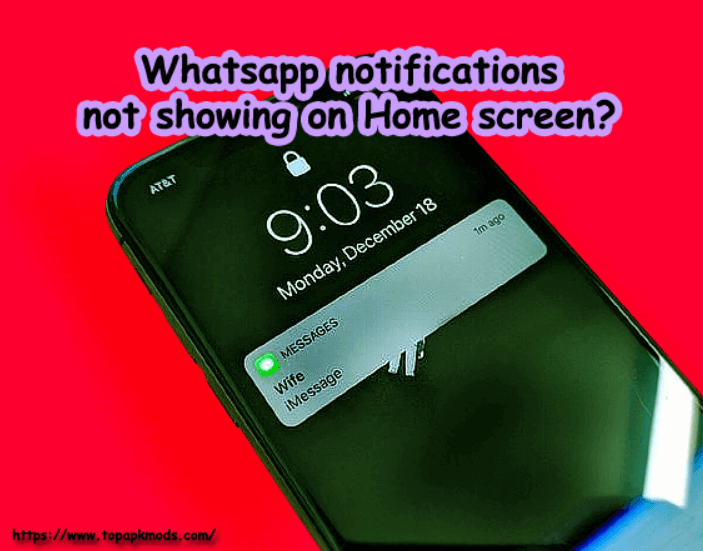

![Why get noise when WhatsApp video call? [3 Tricks To Reduce Noise] 10 Why get noise when WhatsApp video call?](https://www.chatappquestions.com/wp-content/uploads/2021/05/Why-get-noise-when-WhatsApp-video-call-768x489.png)