Why WhatsApp voice message extremely loud?
You could solve the problem with the help of Custom Audio Setup.
Why WhatsApp voice message extremely loud? Change the setting to the Audio, and the phone will work fine as expected. Go to Settings > Accessibility > Audio / Visual and then click on the Adjust the balance slider. Now set the audio volume, balance to the center.

How to fix WhatsApp voice message extremely loud problem?
The WhatsApp application uses the media volume to manage the voice frequency. If you face the loud voice issue with the WhatsApp voice messaging, this could be the reason for the Media Volume’s default setting.
Changing the Media volume setting would solve the problem.
This is the bug in the WhatsApp application, which may get recognized soon by the developer, and a new update will be released to control the WhatsApp voice message volume.
You might have to adjust the Media volume level either before the call or do it while you are on the call to reduce the volume. Go to the Settings > Sounds and Vibration > Volume > Media.
Change the default setting according to your requirements. The setting will be set for future calls as well.
Also, ensure that the media volume setting may affect the other applications such as music player and YouTube videos while listening to the sound.
The new settings may solve the WhatsApp application loud volume issue, but it may also affect the other application.
You may have to manually adjust the Media volume every time to use the app.
Once you drop the media volume level, it will reduce the sound level to other applications. You may not be able to increase the sound more than the set level through the app.
The Smartphone will use the media volume as the primary setting, and the media volume level will follow any application that requires sound output.
What makes WhatsApp Voice Calls Too Loud?
The issue is with the WhatsApp default setting that uses the OS media volume settings to play the sound while you on the voice call.
The default settings of WhatsApp use the max sound available on the phone. It will make your voice messages too loud and annoying at the same time.
You may not like to attend the call-in public places to avoid making people irritated around you.
It isn’t easy to attend the voice call on WhatsApp when you do not have control over the volume settings.
People have complained about the loud voice message problem on various online forums.
According to them, even when you use the headphone, the sound quality is too loud and uncomfortable.
The Smartphone volume setting does nothing to the level of the volume. Even if you put the sound level to the lowest setting, still the WhatsApp Application produces loud sounds on the voice messages.
WhatsApp has bugs in the application which need to be addressed as early as possible. If you are facing a similar issue, then try to control the volume in the media settings.
Changing the media volume setting would allow you to drop the volume level and control the high pitch sounds to the moderated one to make it audible.
Why are a speaker and headphone volume too loud on the WhatsApp Voice messages?
Speaker and headphone volume too loud issues occur when you are using the old version of WhatsApp. The new version has fixed the problem, and now you can use the voice messages without any trouble.
However, you still face the problem with your device, then there might be some settings causing the application to run smoothly.
You can drop a direct message to the development team of WhatsApp and ask for the solution.
01. Generally, the problem is experienced when you are on the WhatsApp voice message. The voice message volume goes to the max level, and it becomes too loud to hear.
02. If you call someone while traveling or in public places, such a loud sound would be annoying for the people around you.
03. You could have access to control this problem in the settings. However, the problem is not manageable in the volume setting. It is a bug and needs an application upgrade to fix the problem.
04. As a temporary solution, you can go to the media volume setting to set the volume as desire. The media setting works as the primary volume setting for the device.
05. Any application running on your device will obey the settings and output the results as you change the volume. This is how you can set the volume for the WhatsApp voice message.
People have recognized the phone goes to the high volume automatically even if connected to the speakerphone while reading the WhatsApp voice message.
The output sound goes louder to the highest volume level and makes it too annoying for the user. You cannot control the loud voice message using the device volume setting. It runs at its default setting and cannot be managed with any settings.
What is the reason behind the WhatsApp voice message sound problem?
The sound problem in the WhatsApp voice message may be due to the operating system’s essential functions misconfiguration. The two applications are not able to interact efficiently, causing the volume settings not to work properly.
The WhatsApp voice messages should be using the default operating setting media volume to control the sound. The device volume allows the users to control the sound level while using the application.
If you face a problem with the WhatsApp voice message high volumes, try to check with the other apps if the same problem occurs.
If the issue is persistence to all the apps, then there is a problem with the operating system.
If you face the problem with only WhatsApp Voice Messages, the WhatsApp application has trouble reading the data.
The WhatsApp application might have a function error. The bug in the application might get resolve in the next release of WhatsApp.
As a precautionary action, you should contact the WhatsApp development team on their support system to inform them about the problem.
The developer will try to add the new fixes in the next release, which will solve WhatsApp’s volume issue. It will be frustrating to read the voice messages in the loud irritating sound.


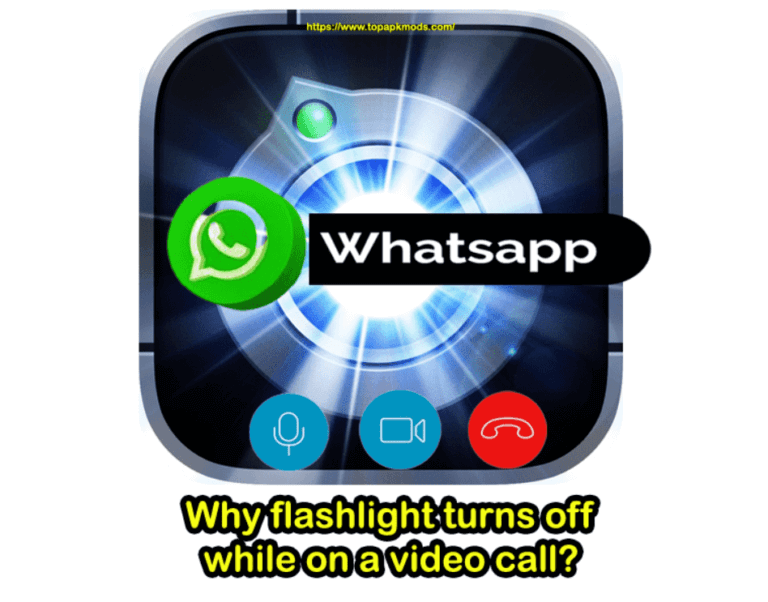
![Why WhatsApp live location not updating? [100% Problem Solved] 4 How to share your live location on Whatsapp?](https://chatappquestions.com/wp-content/uploads/2021/02/How-to-share-your-live-location-on-Whatsapp-768x740.jpg)
![Why screen recording has no sound on WhatsApp? [4 Simple Steps] 5 Why screen recording has no sound on Whatsapp?](https://chatappquestions.com/wp-content/uploads/2021/06/Why-screen-recording-has-no-sound-on-Whatsapp.png)
![How to download WhatsApp web app for windows PC [5 Simple Steps] 6 Download WhatsApp web app for windows pc](https://chatappquestions.com/wp-content/uploads/2019/12/Download-whatsapp-web-app-for-windows-768x508.jpg)
