How To Connect, Chat, And Use The WhatsApp Web On Desktop? 6 Steps
WhatsApp is trending as an instant “text messaging, voice-over-IP (VoIP), and media-sharing” platform. Jan Koum and Brian Acton founded WhatsApp. It was introduced on January 21, 2015, and has over 3.031 billion monthly active users worldwide. Meta, the parent company of the WhatsApp application, ensures that the platform’s security is robust, providing users with a secure…




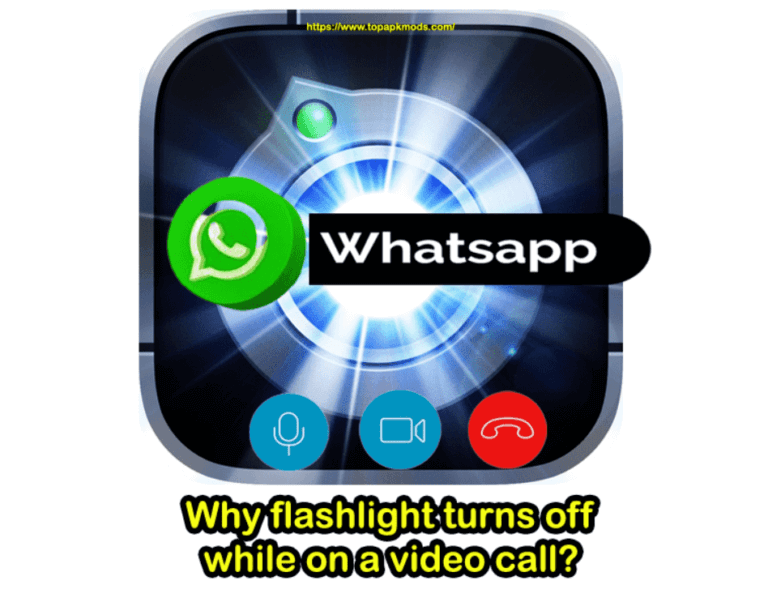

![Why screen recording has no sound on WhatsApp? [4 Simple Steps] 7 Why screen recording has no sound on Whatsapp?](https://www.chatappquestions.com/wp-content/uploads/2021/06/Why-screen-recording-has-no-sound-on-Whatsapp.png)