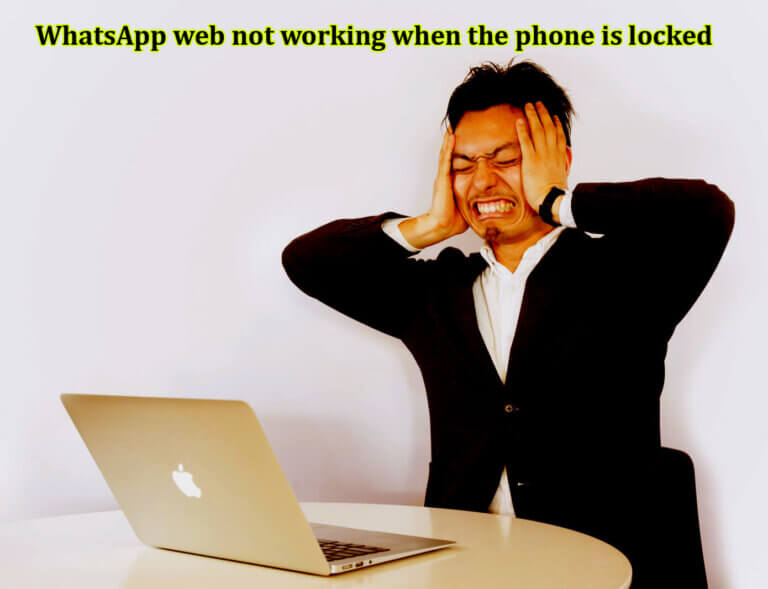How to know if my WhatsApp is monitored? 100% Safe Method From Hackers
Go to the WhatsApp Web page on your computer.
How to know if my WhatsApp is monitored? Scan the QR code, and if there is any other device logged in using your WhatsApp account, it will prompt you with the message that you are already logged in on another device. You shall log out from the other device immediately before you start using the WhatsApp web.

When WhatsApp shows my account is monitored and login to another device?
The WhatsApp mobile app does not allow the user to use a single account on multiple devices. It will not give you access to the application until all other accounts are logged out or removed completely.
Since the WhatsApp web has come into the picture, the WhatsApp account has become vulnerable due to human error.
Most people use WhatsApp account on their laptop or desktop computer to chat with their friends and family while working.
WhatsApp web stays login until you logout from all other devices.
Even when you turned off the computer, it will still be in use and accessible to the person who uses the same computer device.
Therefore, you should not log in to your WhatsApp account on an unknown computer or the network.
Anyone who has access to the same device can access your account and manipulate the data if you forget to logout.
However, you have the option to logout from all the devices using your Smartphone.
In the setting, you can change the service to logout all the devices, and your account will be removed.
How to delete the WhatsApp backup folder?
If you still feel someone is spying on your WhatsApp account and the data shared on the chat, you can even delete the backup file to wipe out all the information. Go to file explorer and delete the folder named WhatsApp.
Ensure that you take the manual backup to avoid any important message getting deleted during the process. Go to Android > data and delete all the folder which have WhatsApp name on it.
Restart WhatsApp and see if the information has been deleted. Once the data is deleted, it is no longer available for you as well as anyone spying on your account.
Can someone see my WhatsApp messages from another phone?
WhatsApp is a highly secure application, and the development team at WhatsApp put much more effort into preventing the WhatsApp account from getting hacked by the hacker. All the messages are shared using WhatsApp are encrypted, so there is no change in the message getting leaked.
There is no possibility that anyone without having your phone access can use WhatsApp on their phone.
However, some hackers may use the web WhatsApp to penetrate security and access your data on the web WhatsApp service.
The person who has access to the WhatsApp web can spy on you and read your messages without knowing you.
You should always check if your account is logged to another device. If you find another device using your WhatsApp account, immediately log out from it and restrict the access.
Here is the step-by-step guide on how the other person’s WhatsApp web is used to read the messages
1) Open the WhatsApp account of your friend and login to the web WhatsApp on your computer.
2) Scan the QR code with the help of a camera, and your WhatsApp will verify the code and grant you access.
3) Once you have to access WhatsApp, it will stay login until the account holder removes the access to the device.
Also, if you delete the copies or clear the history of your device, the access to your friend’s WhatsApp account will be removed.
A person who has web WhatsApp access can use the WhatsApp account for all the services that WhatsApp provides to regular users.
He or She can chat, read the messages, share the files, share the images, etc.
Anyone spying on your WhatsApp account could send you a threatening message that they will reveal all the information on the web and spoil your reputation.
Your awareness while using the person WhatsApp is the only way to prevent your account from getting hacked.
How can I find out if someone is simultaneously using my account on WhatsApp web?
It is easy to identify if some is simultaneously using your WhatsApp web on an unknown device. Go to the setting on your WhatsApp app. You will find the three dots on the top corner of the window. Next, click on the WhatsApp web and check the list of the device with the active sessions.
The information will tell you if there is any active device that has access to your WhatsApp web app.
If you get the message saying, “This phone could not be verified,” this indicates the device is logged on to some other devices. You should logout from all other devices and try again to log in.
Can hackers hack WhatsApp messages?
On the web, anything can be hacked if you are good at hacking. Hackers from all around the globe try to penetrate the security system of WhatsApp to get access to the personal information of the users.
Hacking the WhatsApp application directly through the service is very difficult, and the security team at WhatsApp can detect any unusual activity, and the user is blocked.
However, the user’s level of access to WhatsApp is not preventable. As in many cases, people use the WhatsApp web to access the chat window on their computer.
If your computer has any software that can read the screen or the browser data, then it would not be possible for WhatsApp to prevent the hacking of your personal information.
Hackers try to get your personal information shared on WhatsApp through your other devices, which are less secure, especially Smartphones and computer systems.
Hackers can easily install the spy software on your computer device and collect the information while using WhatsApp and use that data for their benefit.
Therefore, having a strong security system and Anti spy applications on your device would protect your information from leaking.


![Why does the music stop when I open WhatsApp? [100% Working] 3 Why does the music stop when I open WhatsApp?](https://chatappquestions.com/wp-content/uploads/2021/04/Why-does-the-music-stop-when-I-open-WhatsApp.png)
![Why screen goes black during WhatsApp call? [3 Tips To Fix] 4 Why screen goes black during Whatsapp call?](https://chatappquestions.com/wp-content/uploads/2021/05/Why-screen-goes-black-during-Whatsapp-call.png)
![Does WhatsApp use a lot of battery power? [3 Simple Tips] 5 Does WhatsApp use a lot of battery power](https://chatappquestions.com/wp-content/uploads/2021/05/Does-WhatsApp-use-a-lot-of-battery-power-768x540.png)