WhatsApp web -Top 3 ways to hide your WhatsApp private messages in your Home PC
WhatsApp web app is one of the most popular chat applications among the young and elderly people. So many users have already downloaded the WhatsApp app into their latest Smartphone, and some people are already using WhatsApp mod apps such as GB WhatsApp, OG WhatsApp, and WhatsApp plus.

WhatsApp app has so many new features, and it is effortless to use the application.
Why is WhatsApp web getting popular?
When people are working at home or in the office at the front of the Personal Computer(pc), they are unable to check the WhatsApp mobile app continuously, and they will miss WhatsApp “calls, messages, and group chats.” That is why application developers developed a web version so that it will be easy for the persons who spend more time on pc to use the WhatsApp on their browser.
Now you can use the WA web / WhatsApp web easily in your chrome browser, and you don’t want to check your Smartphone from time to time. You can continue monitoring the “messages, calls, and status” through the web app.
If you are still a newbie to the WA web app, then you can find more details, features, and facts using the below link.
How can you hide your WhatsApp web private messages chat conversation from others?
If you are in disguise and worried about your personal chats through the WhatsApp web app, then we will help you to hide all your private messages chat conversation from others. Please follow the below guide to protect your messages, call, images, or videos from others.
First simple method
Open the WhatsApp app and select the chat by long pressing on it.
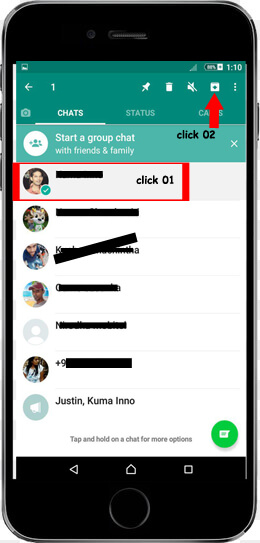
Now you must click the archive option on the tab, which is popping on to the top right corner of the application.
If you click the archive option now, your chat is no longer available in the chat area.
This is a straightforward method, and you can hide your private images, private messages stuff on the WhatsApp web.
How to unhide your WhatsApp chat conversations?
You can unhide and get back your WhatsApp chat conversation at any time just by following this simple process.
01. Open the mobile application and scroll down to the bottom of your chat conversation list.
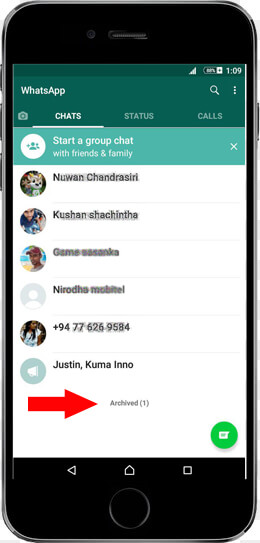
02. Now select the archive, and you will get the archive chat tab.
03. Select the conversation, which you need to unhide.
04. Tap on the selected conversation while and then select the archive icon top right corner
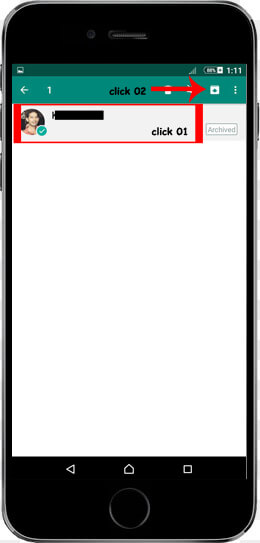
If you follow the steps correctly, then your WhatsApp web chat conversation will be back in the chat area.
How to hide WhatsApp web private messages conversation on your iPhone?
Can you hide text messages on WhatsApp? If you are an iPhone user, then the process is very simple. Open the app and select the chat conversation, which you want to hide. Then swipe it into the right side, and your private messages chat will be hidden in the chat area.
Second advance method to hide your private messages conversation
If you’re using an iPhone, then you should know that WhatsApp application supports touch ID and face ID. To enable it, open WhatsApp and head over to settings select the account, then privacy then screen lock, and you can then choose either jack ID or face ID.
Depending on the iPhone model you have, and this is the best way to hide your WhatsApp chats on iPhone, and without access to your biometrics, no one can read your conversation.
- If you are using Android, then the biometric authentication via fingerprint or face unlock for WhatsApp on Android has not been rolled out to the public yet. Not even the beta versions have this feature yet. Also, there’s no timeline revealed for this feature to be rolled out.
- To complete this task, you need to download an app locker application in your Android Smartphone. You can download the app locker app quickly using Google Play store. Once you install the app locker application into your device, you can select the apps, which is you need to be locked.
- Select the WhatsApp application via app locker application.
- It will ask now to fingerprint or pin pattern authentication.
Third advance method to hide your private messages conversation
Now we are going to reveal another way to hide your WhatsApp private messages chat conversation. For this, you do not need to lock your app entirely. To do this task, you need to add biometric authentication for a particular chat conversation.
- open the locker app from the home page and click on the plus icon that you see on the bottom right of the screen
- now one by one select the charge that you want to lock similarly to unlock a track and tap the select button on the top right of the screen
- Choose the chats and hit remove, so now whenever you open a conversation that you lock using the locker app.
- You need to use your fingerprint to unhide the chat.
So no more worrying as the chats that matter the most to you can be hidden or locked. You can set it the way you want to point by following these steps. Nobody can invade your privacy anymore.
We were tried to present the most secured and trust way to hide your WhatsApp web private messages chat conversation. If you follow all above steps, you can hide your chat and secret stuff properly.
We all know the importance of privacy, so only we make this detailed guide. You can find many more facts about the WhatsApp web and WhatsApp modified apps through the web site.
We will update our content from time to time, and you can get the latest facts about WhatsApp quickly.


![How to turn off autocorrect on WhatsApp Web? [6 Steps] 6 How to turn off autocorrect on WhatsApp web?](https://chatappquestions.com/wp-content/uploads/2021/04/How-to-turn-off-autocorrect-on-WhatsApp-web-768x618.png)

![Why screen goes black during WhatsApp call? [3 Tips To Fix] 9 Why screen goes black during Whatsapp call?](https://chatappquestions.com/wp-content/uploads/2021/05/Why-screen-goes-black-during-Whatsapp-call.png)
