How to download WhatsApp web app for windows PC [5 Simple Steps]
WhatsApp windows PC app is the most popular and convenient app to chat with your friends and family members. It has many different versions, and now you can use WhatsApp web as a website application.
If you continuously engage with your mobile WhatsApp application, then this is the best option because now you do not need to check your mobile often and often, and the entire message is now available in your web browser. There are two versions you can directly access to the web application.
Does WhatsApp Web store data on windows PC? No. WhatsApp web does not store any data on your “windows, iMac PC or laptop.” The web app is just a mirror of your smartphone application and does not automatically download audio, images, or videos to your desktop or laptop.
You can use your google chrome web browser and log to the web browser version. The second method is you can download the app into your windows PC.
![How to download WhatsApp web app for windows PC [5 Simple Steps] 1 Download whatsapp web app for windows](https://chatappquestions.com/wp-content/uploads/2019/12/Download-whatsapp-web-app-for-windows-1024x678.jpg)
How can you pair a Smartphone with WhatsApp desktop Windows PC?
You can easily connect your Smartphone with your desktop for less than three seconds. You need to do is properly scan the WhatsApp Web QR Code. WhatsApp web scanner works smoothly, so focus the QR code and long your account.
Here are the steps of How to connect the WhatsApp web browser.
1. Open your Google Chrome web browser and load the WhatsApp web application clicking the linked page.
2. Once you prompted with a QR code, then focus your Smartphone camera to the desktop screen and scan the QR code.
3. Now open your WhatsApp mobile application and tap the more options button on the main screen and select the WhatsApp web.
4. If you are using an iPhone, then select the setting tab and tap the WhatsApp web.
5. Now use the QR scanner to scan the QR code.
If you are not able to scan the QR code, then you must check your rear camera and make sure it is working correctly. If your mobile phone camera is not capable of auto-focus or broken, then you cannot scan the QR code.
How to install WhatsApp web for windows desktop and iMac PC?
WhatsApp web app can use as an installed application in your windows home pc too. Your pc needs to install windows 8 32 bits or higher windows version to get the WhatsApp web Exe.
If you are still using windows earlier versions, then you might not be able to get the WhatsApp web for windows 7 bit 64 or windows 7 ultimate versions.
If you are using windows 8 or windows 10, then you can download WhatsApp web for windows desktop Exe to your home pc. Once you download the Exe file, you can install it on your PC with few clicks. Once your install is done, the app will pop up the QR code to scan.
Now focus your Smartphone main camera to your desktop screen and scan the QR code. Once the process is completed, your WhatsApp desktop app will be launched.
You can now access your mobile chat groups, personal messages, and rest other things via desktop. When you can get any data, file, or message to your mobile, it will be available your PC too. Both apps are always connected to each together.
If you have a camera on your Windows PC or laptop, then you can make WhatsApp web video calls to your friends.
WhatsApp web data backup?
Your mobile and desktop WhatsApp applications should always connect. Else, you cannot access the WhatsApp web application. You can download your “pictures, video clips, or any other file“ via WhatsApp web desktop app.
Sometimes you will get the connection failure error message. If you continuously get the connection lost error message, you can restart your router and check again.
Download WhatsApp web app 32-bit desktop version
If you are using Windows 8, windows 10 or Windows 11 version, then you can download the WhatsApp web version and install it on your computer. The install process is simple, as described above. Don’t forget to use a speed internet connection to download the app.
Once you connect with the desktop application, you can open your mobile chats via a computer. If you still face any problem regarding the download WhatsApp web app, you can use the comment section to inform us.

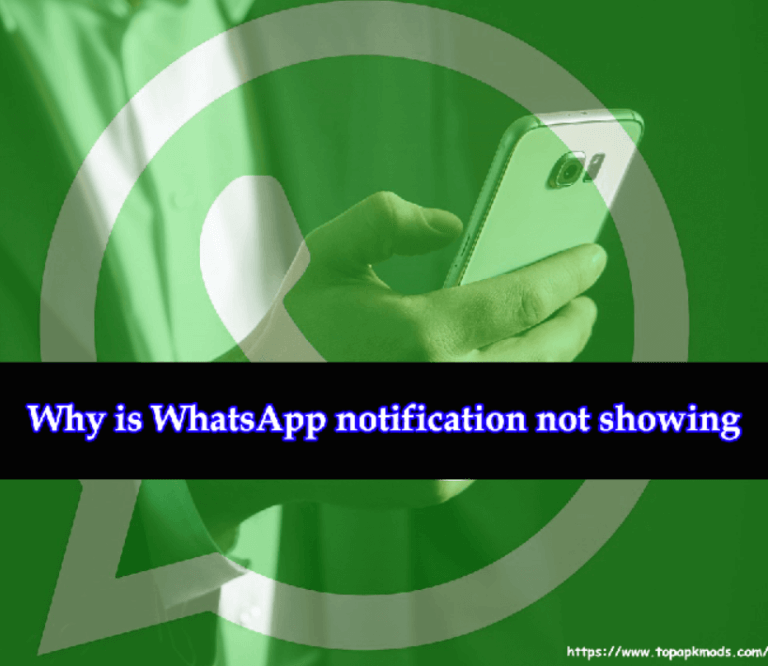

![Why WhatsApp live location not updating? [100% Problem Solved] 4 How to share your live location on Whatsapp?](https://chatappquestions.com/wp-content/uploads/2021/02/How-to-share-your-live-location-on-Whatsapp-768x740.jpg)
![Why are Bluetooth headphones not working with WhatsApp? [7 Checklist & Problem Solved] 5 Why are Bluetooth headphones not working with Whatsapp?](https://chatappquestions.com/wp-content/uploads/2021/02/Why-are-Bluetooth-headphones-not-working-with-Whatsapp-768x493.jpg)
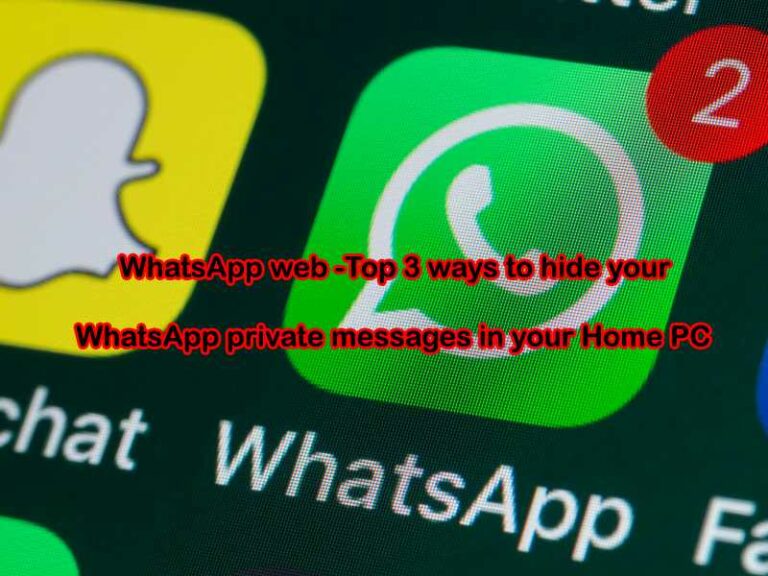
![Why screen recording has no sound on WhatsApp? [4 Simple Steps] 7 Why screen recording has no sound on Whatsapp?](https://chatappquestions.com/wp-content/uploads/2021/06/Why-screen-recording-has-no-sound-on-Whatsapp.png)